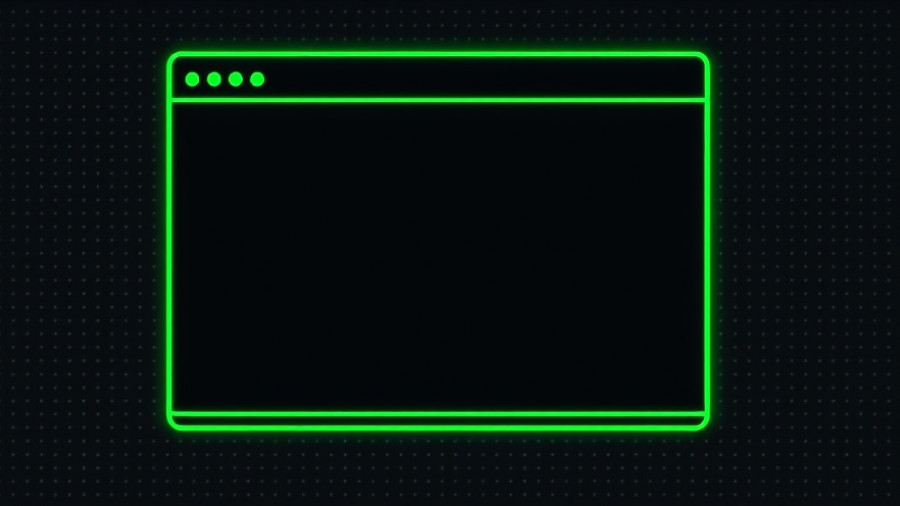
Unlocking Efficiency: The Power of WP-CLI for WordPress Management
In the realm of WordPress management, efficiency is key. Many users are familiar with the graphical interface of WordPress, yet there exists a powerful tool that can revolutionize how one handles their WordPress sites—WP-CLI, the WordPress Command Line Interface. It is designed to streamline site management, making tasks faster and more efficient. This article explores the capabilities of WP-CLI, provides practical command examples, and emphasizes its importance, especially for those seeking to master site management in a professional landscape.
What is WP-CLI and Why It Matters
WP-CLI allows developers to interface directly with their WordPress installations through command-line commands, bypassing the GUI. This innovation not only accelerates the management of installations but also reduces the likelihood of errors associated with manual entry through the admin interface. For instance, bulk updates to plugins, themes, or core installations can be executed in mere seconds, drastically cutting down the time spent on routine tasks.
Installing WP-CLI: A Transformative Step
To take advantage of WP-CLI, users must first install it and ensure they have SSH access to their servers. Fortunately, many web hosting services include WP-CLI by default, making it accessible without added setup hurdles. Installation entails a simple command, allowing users to confirm they have the latest version ready for use, enabling them to utilize the full strength of the command-line interface immediately.
Essential Commands to Get You Started
Here's a sneak peek into some essential commands anyone can use with WP-CLI:
-
Updating WordPress: Execute
wp core updateto keep your site secure and running the latest version. -
Managing Plugins: Install new plugins rapidly using
wp plugin install [plugin-name], and keep installed plugins updated by runningwp plugin update --all. - Bulk Actions: A feature that stands out is the ability to handle bulk actions—update all themes or plugins with a single command rather than navigating through the admin interface multiple times.
Automation: Elevating Site Management
One of the most compelling reasons to adopt WP-CLI is its ability to automate repetitive tasks. By chaining commands and composing scripts, a web developer can set up an entirely new site or perform regular maintenance tasks without lifting a finger. This capability sets WP-CLI apart as a developer-friendly tool, allowing for greater productivity and a more organized workflow.
Conclusion: The Future of WordPress Management
In the constantly evolving landscape of technology and digital presence, tools like WP-CLI are becoming indispensable for developers and enthusiasts alike. For African women navigating careers in AI and technology, mastering such utilities not only enhances their technical skill set but empowers them against the backdrop of a rapidly digitizing world. Embracing WP-CLI offers an opportunity to drive efficiency and ease into your WordPress management strategy. Don't hesitate—explore WP-CLI today and redefine how you manage your digital assets.
 Add Row
Add Row  Add
Add 




Write A Comment